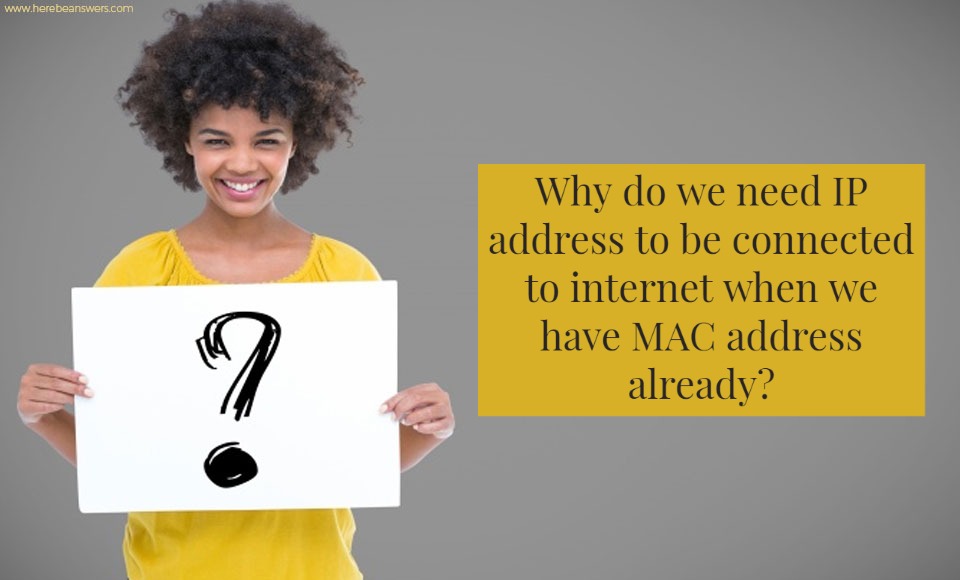To understand them fully, let’s talk about them one by one.
A MAC or Machine Access Control address is seemingly regarded as the serial number designated to each network adapter. That means no two MAC address should be identical at a given time as it is a unique identifier of the network adapter.
You can find the MAC address of your network adapter by keying the ‘ipcongif /all’ command on the Command Prompt in your Windows computer. Every network adapter, regardless if its wireless or wired, must have one.
So what are they used for? Well, MAC addresses are usually solely utilized from sending packets from one device to another using the data that travels within a network. Your MAC address would be able to move only up to the next device it ‘meets’ in the process.
If you have a router, then the MAC address would be able to travel only to that point, and it won’t go any further. The MAC address of the router or a modem will replace your device’s MAC address if you have an internet connection. That means that the MAC address tends to be short-lived and won’t go very far. If someone gets to know your MAC address, there is nothing to worry about, as they won’t be able to do anything from that.
On the other hand, an IP address is designated to each device connected on a network, serving as its identification. Through that, you can locate the device within the network. Each computer or any other equipment connected to is given a unique IP address.
If your computer or laptop connects to the internet, it will have its IP address, which can go far beyond the internet, which is a substantial place. However, if you’re using a router or a modem from your ISP, your router or modem’s IP address will be visible. Then, it will arrange a separate network to which your computer or laptop can privately connect. So, any traffic that would be generated would be detected to be coming off from your router and not your computer.
Think of it as sending mail. If you need to send a letter to someone, you need to specify two pieces of information so that the other person can receive the latter. First is the receiver’s address, containing the house number, street, city, state, and zip code. The other thing you’ll need is to the receiver’s name, which is used to identify the right person who should receive the courier.
Now, think of the persons living inside the house as devices. The address of the house serves as the IP address where they are all connected, and their specific names serve as their MAC address, wherein we would like to deliver the letter. The IP address can change depending on the network a person is connected to. For instance, in this example, one of the family members moves to the next house or a different city. Then, he will have a different IP address. But, the person would still have the same MAC address or name.
More Readings:
MAC Address (Wikipedia)
IP Address (Wikipedia)
You Might Also Like:
- How can any storage device keep information once unplugged from the computer/power?
- Why do lines appear in the picture when we photograph a computer screen?
- Who designed Analytical Engine, the first programmable computer?
- Why is a problem in a computer program called a bug?
- How fast can a supercomputer work at the very most? Is there a theoretical limit on the speed of its operations?